With more and more users having multiple people in their Payroll Department, some of which are in remote locations, it is easy not to realize that someone else is making payroll changes or running a payroll cycle. Cycle locking prevents other users from interfering with your cycle until you are finished.
How it works…
Once a payroll cycle is started, the cycle is automatically locked so only you can do things for this cycle. No other users will be allowed to make changes to employees being paid or to the current payroll cycle until the payroll cycle is complete.
A warning message will show on the screen for other users if they try to get into the payroll cycle or make changes to employee master.
Menu Item: Master File Maintenance #85 Cycle Lock Status allows the status to be changed by any authorized user.
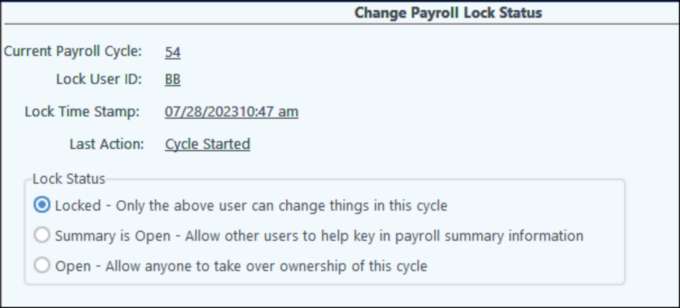
Lock Status Options:
1.Locked – only the user that placed the lock on the cycle will be allowed to print the reports or checks within the cycle or make changes to the employees being paid in this cycle.
2.Summary is open – opens the pay summary screen on the Payroll cycle menu for other users to make changes. Allows multiple users to enter in time for employees and/or make employee changes. As soon as the Lock User ID goes into the Cycle’s Print Checks, Payroll Register, Check Register, or Update; the cycle automatically returns to the Locked Status.
3.Open – Allows another user to take over ownership of the cycle. For example, you can start the payroll cycle and allow someone to finish it for you. This option totally opens the cycle to the next user that does a payroll cycle function (other than list) and they become the new lock owner and all other users will be locked out.
Q & A
Can any user change the cycle lock status?
Yes, any user that has access to payroll can change the status of the lock (i.e. the original user who locked the cycle does not have to be the one to unlock it, any user can at this point).
If I open it up for others to key in payroll time, will I have to do anything special to print checks?
No, the system will automatically change the cycle’s Lock status from “Summary is Open” to “Locked” when you go into the Print Checks option. Others users can print Hours proof lists if they want to, but only you (the User-Id on the cycle’s lock) will be able to Print Checks. When the status does get changed to “Locked” and one of the other users try to key in some additional time or make other changes to the employee’s being paid, they will immediately be warned that you have a cycle in process and to wait to do the changes.
I use a Pak Accounting time entry system, does payroll cycle locking affect importing my time into payroll?
Cycle Locking at this point does not affect the time entry system that you might be importing time from, it concentrates on the payroll cycle function. While a payroll cycle is being created, the entire employee master is locked while the cycle is being formed. After that, only the employees getting paid are protected from being changed (i.e. via employee master).