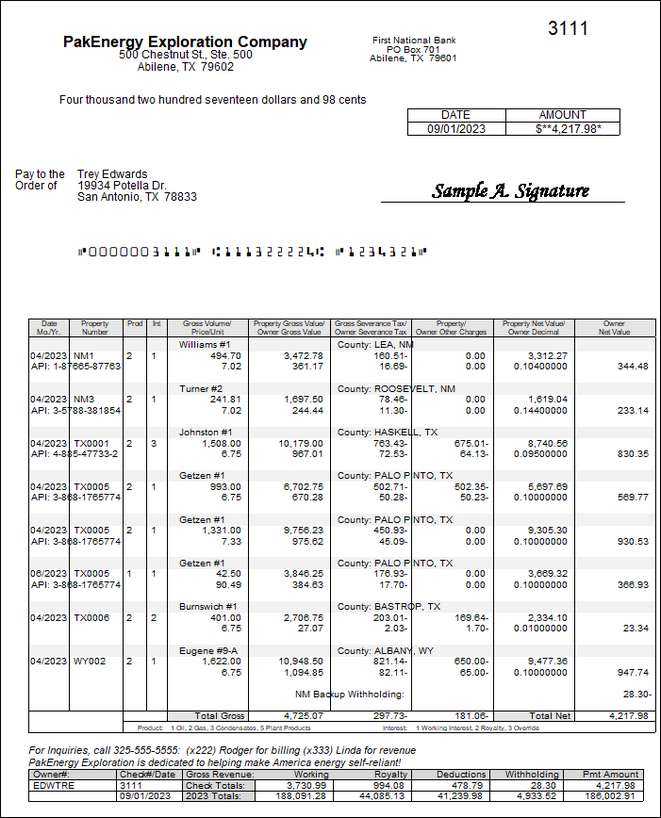Compress revenue/billing detail on Checks and Owner copy detail.
1.Change the Check Stub Detail Format option to Compressed or Grid in Company Maintenance > Checks/Stmts tab.
2.Run a Revenue Only cycle. When you print checks, detail will be compressed or in a grid format.
Compressed Example
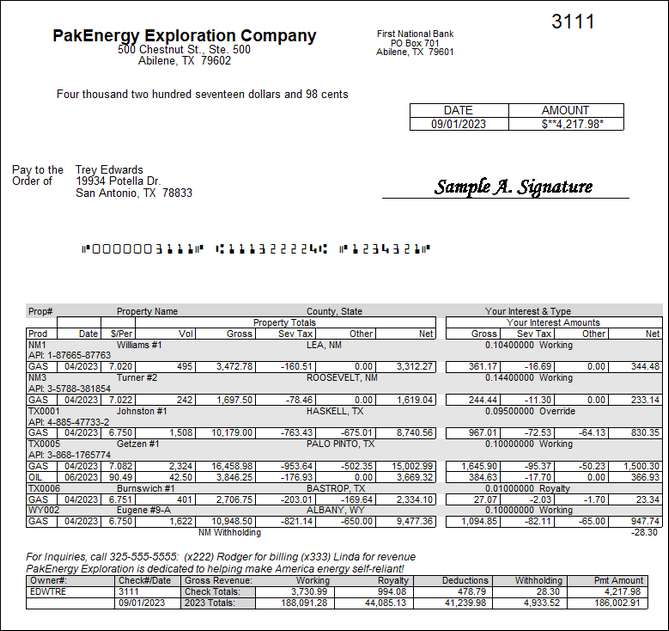
Grid Example