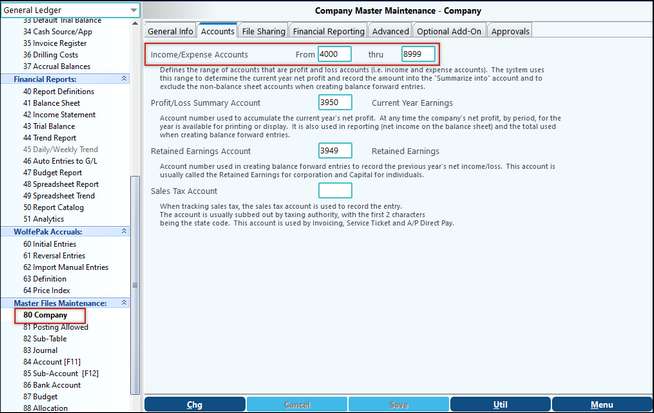Overview
The G/L Combine module is used to combine multiple sets of books together on the Sub-Account or cost center level. The primary purpose is to combine various legal and accounting interests in the same cost center together so management can see the true picture of the cost center's contribution to the combined organization. For example, a corporation owns various Oil & Gas leases and it has sold a portion of the revenue but not the associated expenses (i.e. overriding interest) to its sole stockholder. At some point, the property will have a negative cash flow on the corporation's books but retain a positive cash flow on the individual's. With the use of the optional Pak Accounting combine option, a third set of books can be created very easily for management reporting only.
NOTE: All companies that are to be combined must have the same fiscal year.
To set up a combination:
| 1. | The companies to be combined will not have any additional combination information in them. Just use normal Pak Accounting routines. (Hint: to help with combination use a similar chart of accounts for each company to be combined) |
| 2. | Create the parent (into) company. Fill out the information on the Company Maintenance > Optional Add-On Tab. Turn on the Combination feature by selecting combination on the Company type only in the combination company. |
| The COMBINE Sub-table will automatically be set up in Sub-Table maintenance and will prefill on the screen. |
| 3. | In Sub-Account Maintenance [F12], under the Combination Sub-Table, set up each company to be combined using the company code of the subsidiary as the Sub- Account. |
| 4. | Set up or import report definitions to be used in printing financial statements in the Combination company. |
Combination
Each time you go into the combined company the system will ask you if you want to combine now. You will need to select YES every time there are changes made to the subsidiary companies.
After the combination is completed, financial statements can be printed under Financial Reports.
Possible Errors in Combination:
•Skipped because Percent is Zero
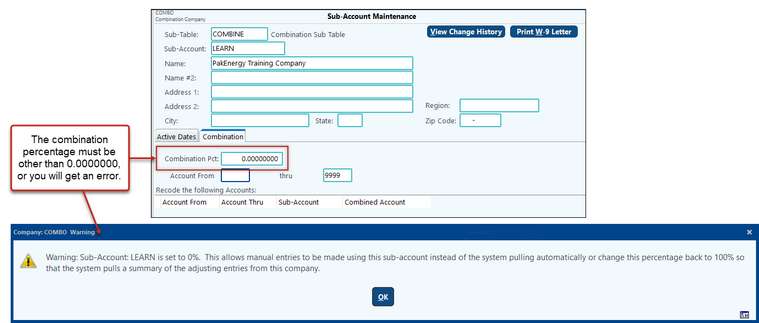
•The P & L Range needs to be the same in all the companies, including the Combination company.