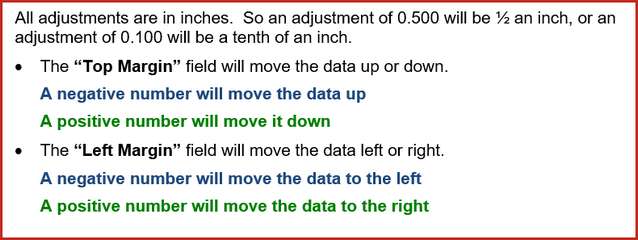Bank Acccount Maintenance - Signature Options
NOTES:
•This tab only sets the Signature information for printing Accounts Payable Checks and Payroll Third Party Checks.
•For Payroll, you must enter the signature information on the Check Options tab in Advanced Options. Revenue checks must be set up at Revenue Billing > Company Maintenance > Revenue Signature.
•Checks can still be printed unsigned if the password is not entered.
•See Signatures and Logos for further information.
Signature Information: |
Enter the file name of the digitized signature. This tab also provides the ability to adjust printing position of the signature itself. Each 1.00 adjustment moves the information one inch. Increasing the horizontal moves the information to the right. Increasing the vertical moves the information down. The signature must be scanned in as a bitmap file. |
|---|---|
Restore Position Defaults |
If you make any changes and want to restore the original defaults, click this button. |
Password for Signature |
Setting the password option on this tab requires a password to be entered before checks can be printed. The password can be up to 30 characters in length. |
Only Sign Checks Less Than $ |
Some companies prefer to hand sign checks over a certain dollar amount. Entering the amount here will allow the system to process and sign checks below the amount, but will not print the signature on checks over the designated amount. |
Print line for signature |
None - no signature line, 1 line - print one line for signature, 2 lines - prints two lines if two signatures are required. |
Optional Description under signature line |
Print the entered description under the signature line. For example: Void after 90 days. |