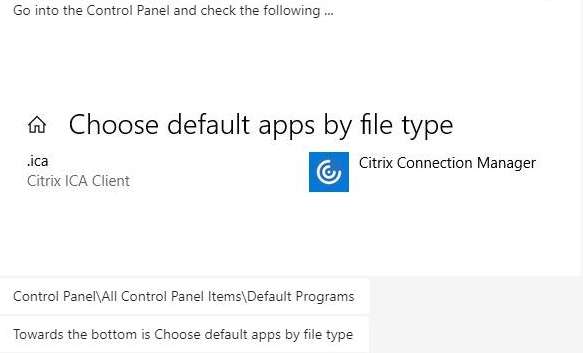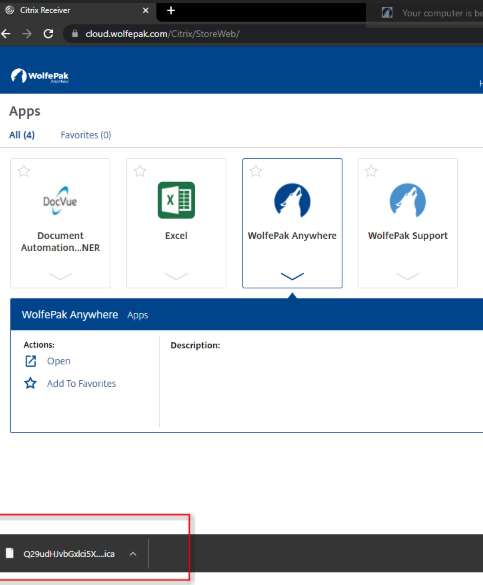What is the minimum network speed for WPA?
Minimum Network Speed for WPA is 20 Mbps down and 5 Mbps up.
Screen Freeze
If WPA freezes up and you are unable to get out of a specific module or entry area.
Go to the Citrix APPS page and click on the green WP Logoff button and then go to the gear in the upper right-hand corner and select Log Off. This will completely log you out of the WPA Citrix session. You will have to log back into Citrix but when you go back into WPA, you should no longer have the access violation or a frozen screen.
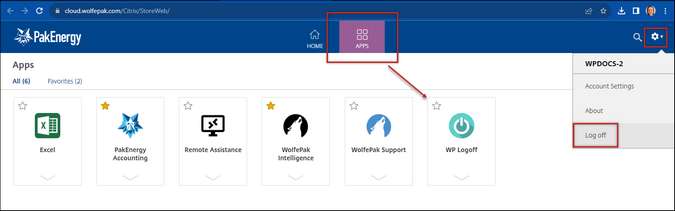
Display Issues
User cannot login, cannot click on ‘OK’, Mouse does not work, or cannot see all of the companies.
Change Display settings to 100% recommended (right-click desktop background, select Display Settings, find Scale and Layout).
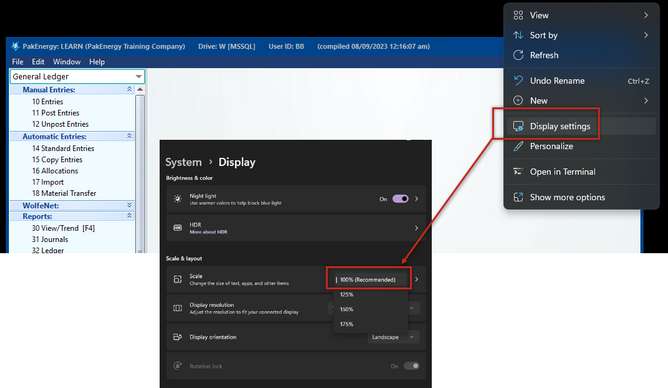
Black box, can't see Pak Accounting
Using the same method as above, change Display Resolution to 1920 x 1080.
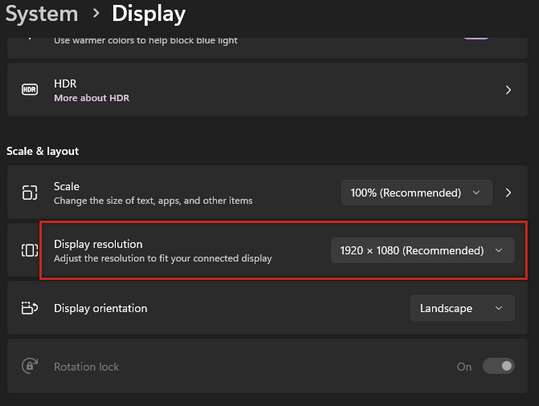
Do you have a 4K monitor?
Also, you can right click on the Citrix Workspace icon in the bottom right corner (in the system tray) and change the High DPI settings to ‘Yes’.
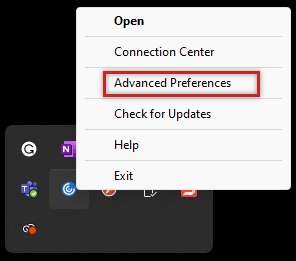
Not able to use Open Access Data query
When your data is migrated, our IT group will need to know if you want to utilize OpenAccess from the Excel application within PakEnergy Anywhere, or on your local machine.
If this is not mentioned initially, clients will need to open Excel from the WPA environment – not from the local Excel application on the workstation. When opening from Excel within the WPA environment, use ‘Data From Other Sources’ option.
No parent window error or the system seems to be hung up.
First verify that another document/report/window is not open. Make sure display settings is at 100% (see above). Try using the WP Logoff button on the APPS tab and completely log out, close web browser and restart the application. If you are still having issues, contact Customer Success and we will have our IT group disconnect you from your session.
When you launch WPA, the system downloads an .ica file type and won't open
Double check and make sure that Windows is using the correct application when opening the file (tell it to use Citrix Workspace to open .ica type files). Otherwise, uninstall and reinstall the Citrix Workspace application and run it as administrator.