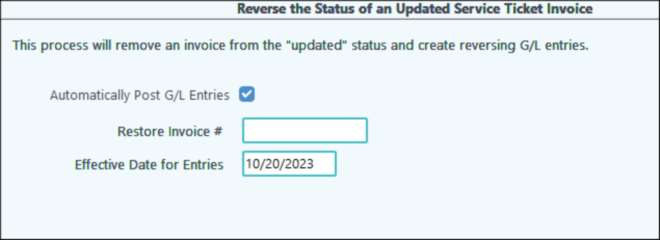Reversing the status of an updated invoice will remove the invoice from its updated status and create reversing entries. Check the box to automatically post the reversing entries. Otherwise they will be sent to the General Ledger module/#10-Entries. Ensure that the desired invoice is chosen in the "Restore Invoice #" field and that the effective date is entered for the reversing entries. If your invoice date is outside your posting allowed date range it will ask to use the first allowed date. This feature will only reverse the status of an invoice one invoice at a time.