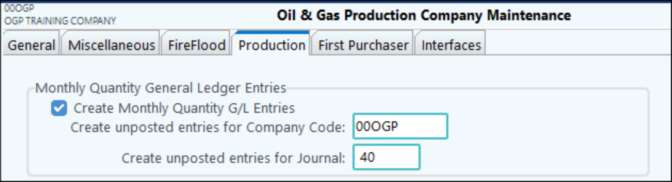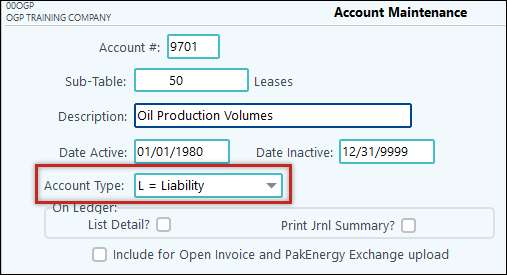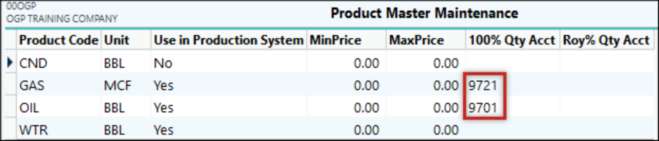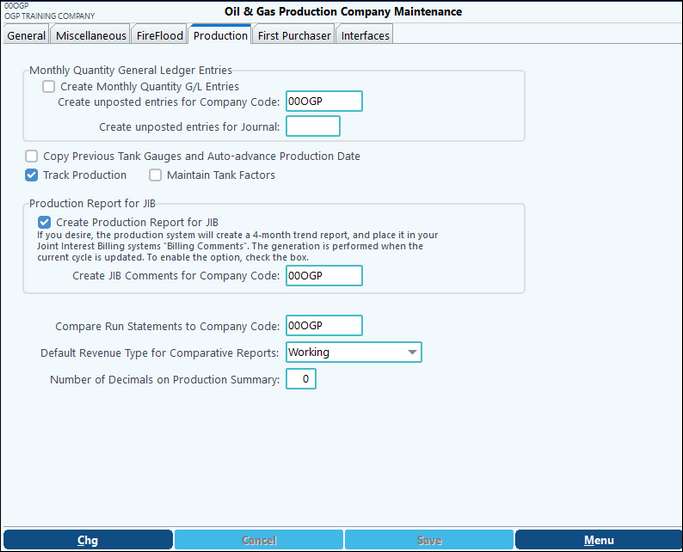
Company Maintenance – Production Tab |
|
|---|---|
Monthly Quantity GL Entries |
Check this option to create 100% and Royalty quantity entries (based on company NRI % found on the production tab of the Property Maintenance Screen) as part of the monthly cycle "Close out month" procedure. Select the Company Code and Journal the entries should be sent to and recorded with. Typically used to be picked up on Financial Reports to offset information coming in from Check Stub. NOTE: The account numbers to be used to record each product's monthly production quantity are found on the # 82 Product Master. See below for more information. |
Copy Previous Tank Gauges and Auto-Advance Production Date |
Check to auto copy tank gauges to the next month |
Track Production |
**Checking this box turns on the Production system** |
Maintain Tank Factors |
In Tank/Meter Maintenance, for items setup as Meters, checking this box will look at the Default Meter Factor box. If this box is checked, this factor will be used in calculating the production. |
Create Prod report for JIB
Create JIB Comments for Company Code |
If checked, the Production system will create a 4-month Trend Report and place it in your Joint Interest Billing systems "Billing Comments". The generation is performed when the current cycle is updated. Enter the Company Code for your General Ledger company |
Compare Run Statements to Company Code |
The Production system produces a powerful report that compares the dollar amount you should receive from your Crude Purchaser to the amount you actually received in Check Stub. Insert the Company Code. At the "Revenue Type" prompt, enter the default revenue type. |
Default revenue type |
Select Revenue Type to use with the Comparison Report. The default is Working |
Number of Decimals on Production Summary |
Must be set to either 0 or 2. |
Additional Setups for Create Monthly Quantity G/L Entries
This option will create production volume entries in the General Ledger. These are volumes only and post to the quantity field when the monthly production cycle is updated. This option is set up primarily for Financial Reporting purposes so that the Production volumes for a run date can be compared to the sales volumes (generally entered thru Check Stub entry) on a Financial Report. There is a little bit of set up for this in OGP Company Maintenance, OGP Product Maintenance and General Ledger. In OGP Company Maintenance on the Production tab, check the box to create the entries and enter the Journal number to be used for these entries. These entries are created when the monthly production cycle is updated and will post volumes only to the quantity fields in the General Ledger.
In General Ledger, you must add a Journal Number to be used for the unposted entries. You must also add new accounts for each product for which you wish to create production volume entries. These can fall in the revenue range but MUST be classified as Liabilities NOT revenue in order to not impact revenue distributions which could affect severance tax calculations.
In OGP Product Maintenance, enter the new General Ledger Accounts set up for the products to be tracked.
NOTE: Financial Report Definitions will have to be revised to use these volume amounts for comparison purposes as they are not in our “canned” reports. See Financial Reporting for more information. |