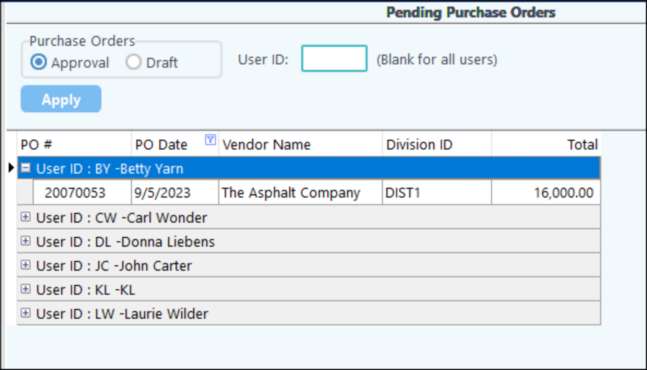This gives a user the ability to select a PO that is either pending submission or approval and select a new authorized user. Right-click on the Purchase Order and select a new user. The new approver will be able to submit the PO or approve it in the same capacity as the original selected user as long as they are already set up in security as an approver. Only one PO at a time can be changed.
Purchaser Orders: Approval or Draft, and User ID give the user filtering capabilities.
Click the Apply button to load the screen.