Vendor Payment Summary
This report allows you to print vendor payments by total amount and total number of payments, from the payment journal for a given A/P account, date range, CGL Code and Vendor Classification if desired.
A/P Consolidation Report
The A/P Consolidation Report allows you to pull in the unapproved invoice amounts, the approved/pending payables, cash disbursements for a specified number of months, the current cash balance, and net cash after approved A/P. Simply input the ending month/year and the number of months to be reported.
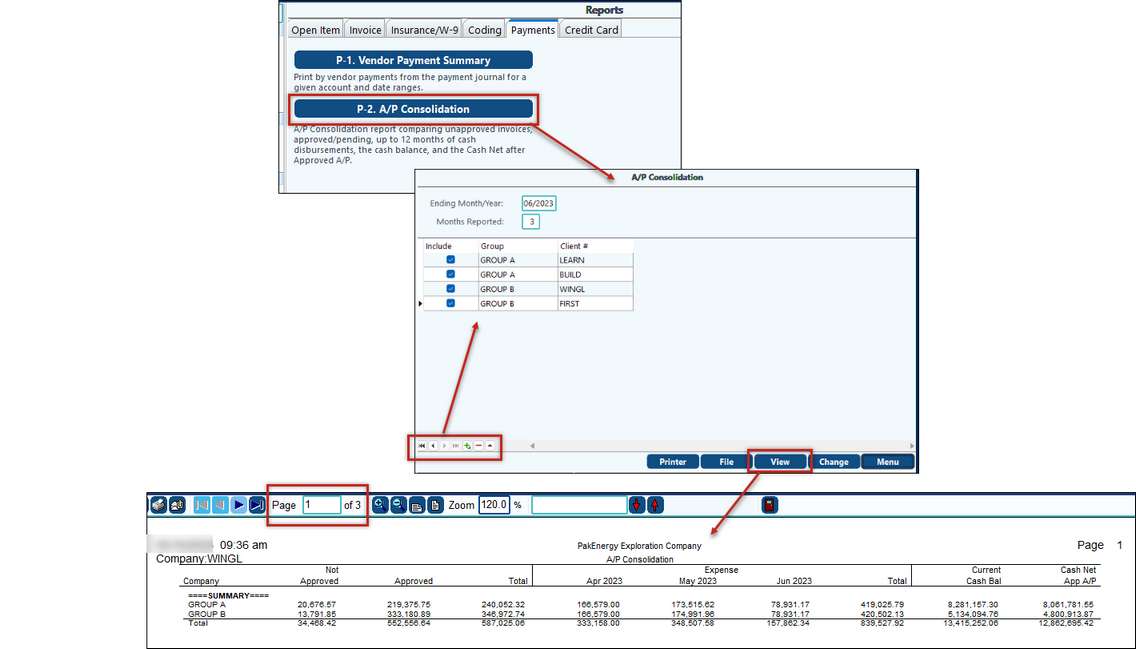
This report will print one line per company. Each company can be run individually unless licensed for the multi-company and consolidation optional add-on modules. The “Group” field allows for the different companies to be listed on one page. For instance, in the above example LEARN and BUILD are grouped together because they have the same group name, “GROUP A”. The first page will be a summary of all the groups. The next pages will break out each group by company.