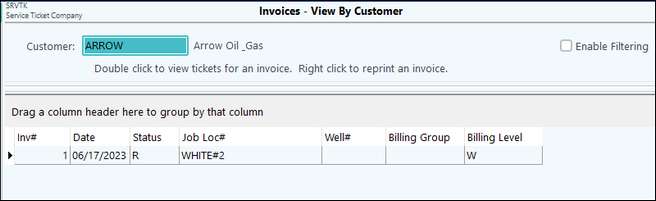View by Customer - summary of all invoices for a customer. You have the ability to sort and filter by category. Right-click on a selected invoice will allow you to View/Print the Invoice or View the tickets on the invoice. Export the selected invoice to Excel or Export all invoices by that customer to Excel. There are also options to save as a PDF or get an invoice listing. Double-click an invoice allows drill down to the ticket level. Double-clicking once more on the Ticket Number takes you to the selected ticket.