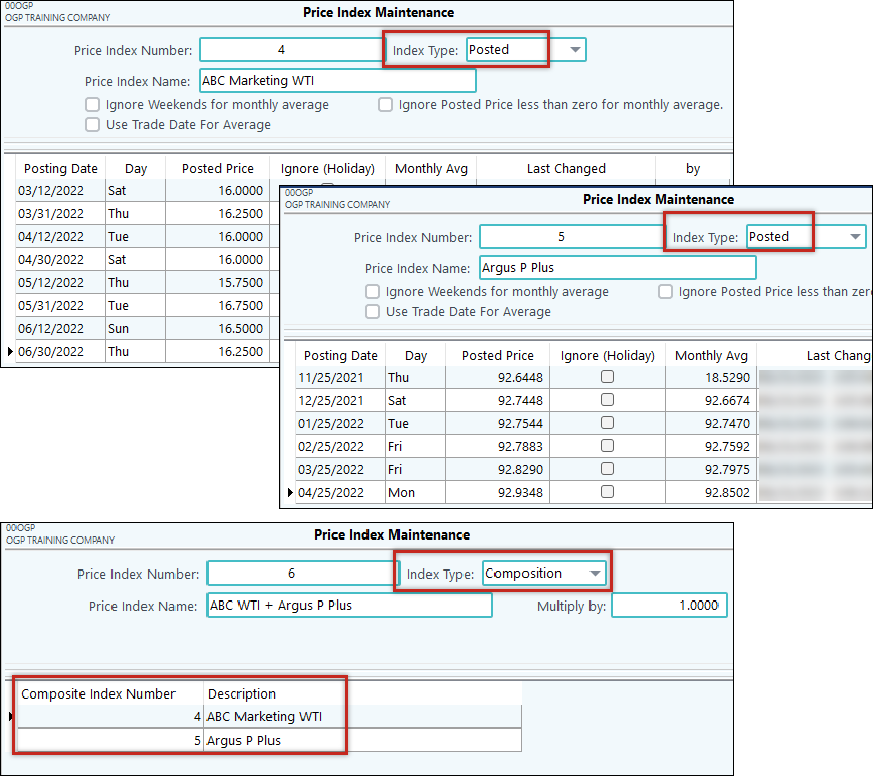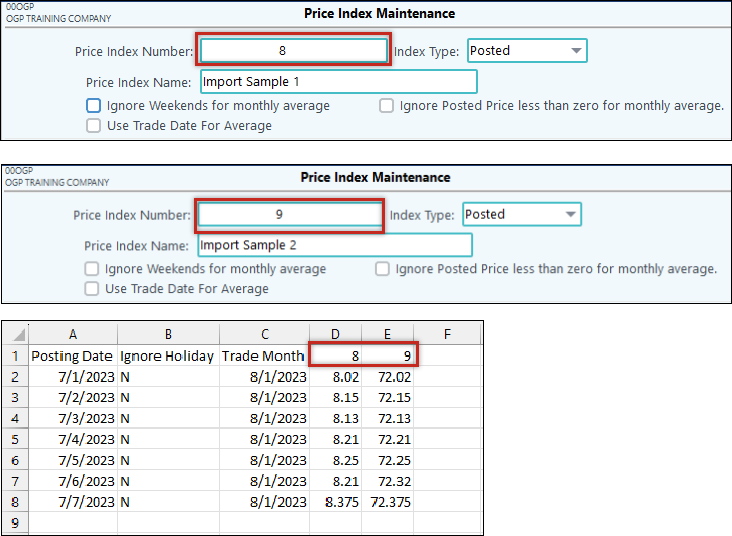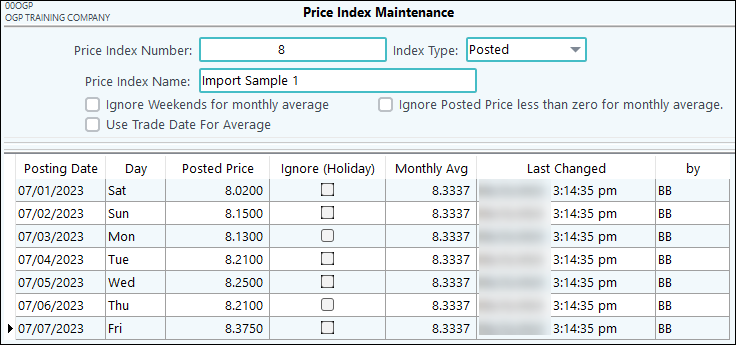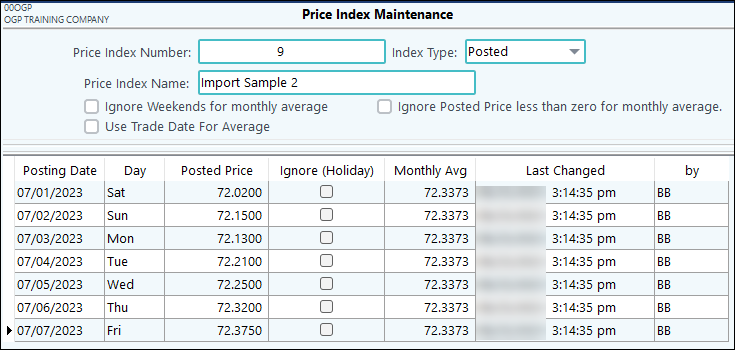Set up a price index for each price bulletin based on the posting date. The Price index will be used on the Price Contract.
Also see Accrual Price Index.
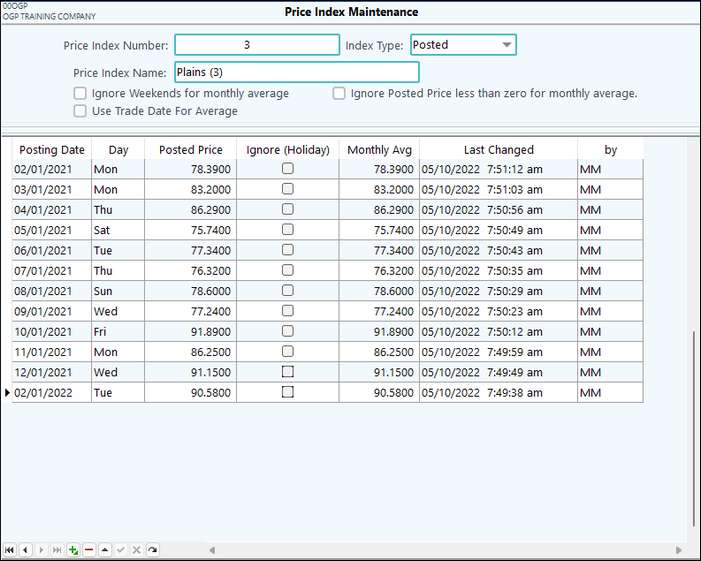
Price Index Maintenance |
|
|---|---|
Price Index Number |
Assign Unique number |
Index type |
Posted: Posted Price Bulletin Composition: Composed of 2 or more price indexes |
Price Index Name |
Index Name |
Ignore Weekends for monthly avg |
Select if you do not want weekends considered in the monthly average calculations |
Posting date |
Date of posted price |
Day |
Pre-fills based on date |
Posted Price |
The day’s posted price. |
Ignore Weekends for Monthly Average
When using this option, the Monthly Average will not include dates and prices that either (1) Are on a Saturday or Sunday and (2) have the box checked in Ignore (Holiday) column.
NOTE: If prices are entered and the "Ignore Weekends for Monthly Average" is changed and the record is saved, then Pak Accounting will recompute all months on file.
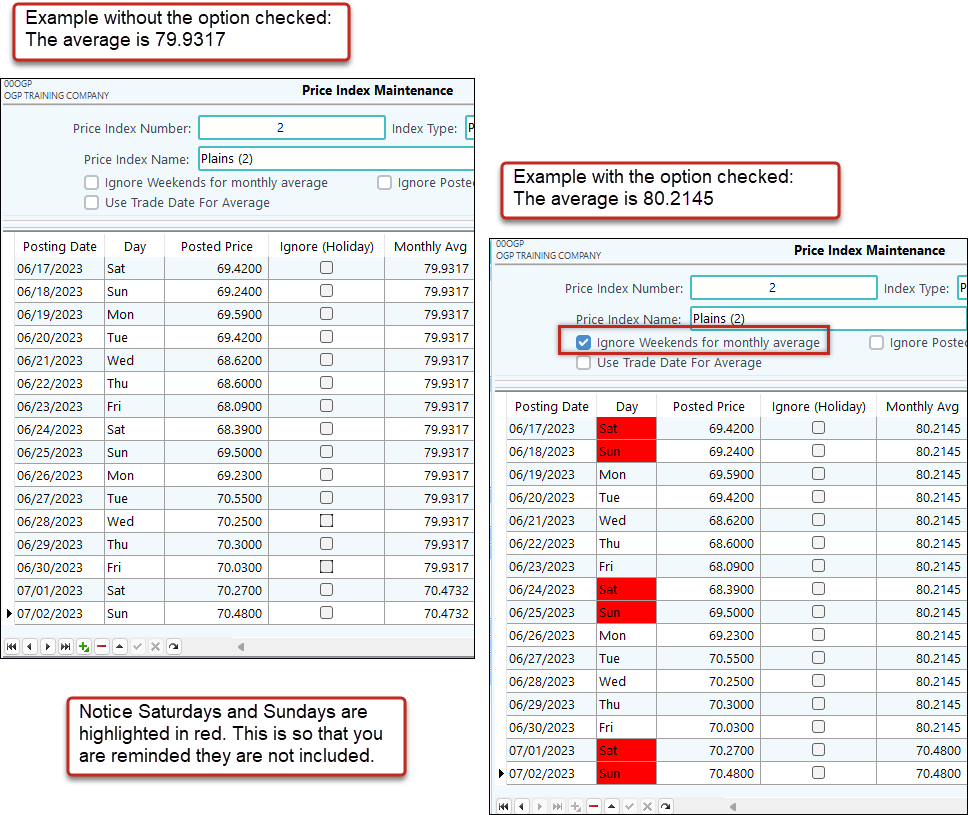
Use Trade Date for Average
Pak Accounting now has the capability to calculate future average trade month differentials. A new option to Use Trade Date for Average was added to the Price Index. When the new box “Use Trade Date For Average” box is checked for the first time on an existing index, a box will appear asking if you are sure…
Clicking Yes will add a new column – Trade Date. Once the Trade Date information has been entered in, the system will then use Posted Price for the Trade Date period to calculate the Monthly Average in the corresponding Posting Date column.
For example, the Posted Prices for July Trade Dates would be used to determine the Monthly Avg for July Posting Dates. NOTE: The Monthly Avg will show as zero if there are not corresponding dates in the Posting Date and Trade Date columns.
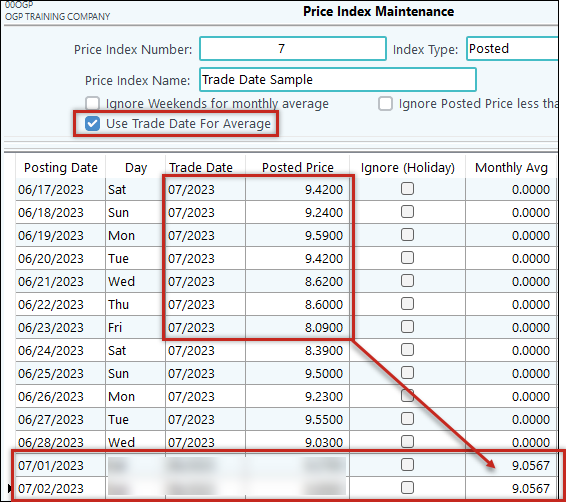
Ignore Posted Price Less Than Zero For Monthly Average
This option was added in 2020 when oil was in the negative. This option is rarely used.
Composition is used to combine 2 or more price indices together. To use a Composite Index, first the individual indices must be set up. Then: 1.Create a new Price Index with the Index Type set to Composition and enter a Price Index name. Save. 2.The screen will change allowing you to select the individual price indices using the green plus sign. Use the drop down to select the individual price index that should be included in the composite index. Repeat until all indices have been added. For Example: The price contract calls for WTI ($93.48) + Platts ($2.348) for a total price of $95.828. Accommodate this pricing using a composite price index. Set-up would include one Price Index for WTI at 93.48, a separate Price Index for Platts at 2.348, and then a composite index to add the 2 indices together.
|
List: The List button will redirect you to the Pricing/Payments tab in Reports. The main reports here are the P-2 Price Index Listing and P-2.1 Price Index Comparison Report.
•The P-2 Price Index Listing will list the Price Indexes with option to print each monthly price, print the averages, or print the posted prices and the monthly averages. Check the box to Print Trade Month and Average to get a report that will show the Posting Price and Average for the period selected.
•The P-2.1 Price Index Comparison Report provides the ability to compare multiple indexes for a posted date range and see a composite index and its related components.
Utilities - Import: Allows for price indexes to be imported on a daily basis in an XLS format. The import allows you to import multiple indexes at the same time. After importing the monthly average will automatically compute.
1.Set up the Price Index Maintenance. The Index Number, Name, Index Type, and options must already be setup.
2.Set up your import file
•(Col C) Trade Month - As long as the “Use Trade Date For Average” box is checked on the Price Index Maintenance screen, this information will import in.
•(Col D, E, F…) Will repeat price index number so that multiple indexes can be imported at the same time.
•Columns A and B will need to be the same for each index being imported if importing multiple indexes at the same time.
•If the index is not using a Trade Date, and the Trade Date is populated on the import, the Trade Month will not import into that index.
•Note: This import will not import dates prior to your last cycle or dates that are beyond today’s date.
|
Notes regarding effective dates and cut-off times:
•When the effective date is applied for the Price Contract Maintenance and property level adjustments, 7 am is considered the beginning of a normal day. The normal day ends at 7 am the next morning. Additionally 7 am, as the beginning of a normal day, will be used when determining the default accounting date for a ticket. For example, a ticket with a ticket date of 10/01/2022 at 3 am, will be considered a September ticket for posted pricing purposes. This criteria will also apply for severance and production date purposes.
•The Average Monthly Price for the current month cuts off as of Yesterday's date.
•The Average Monthly Price for prior months, the 15th is really the 15th.
•So if you are looking at a price index for 9/2022 on 9/14/2022, and if you aren’t excluding holidays and weekends, then the divisor for the average is 13 and the sum is the effective price for the first 13 days.
•The only tickets this really effects are those setup for the average for the month and those getting paid early <Quick pay and during the same month>.
•All normal tickets get re-priced prior to them being printing on a run statement.