Enter daily gauges and meter readings for your storage facilities to track inventory. If not tracking inventory then this is not needed.
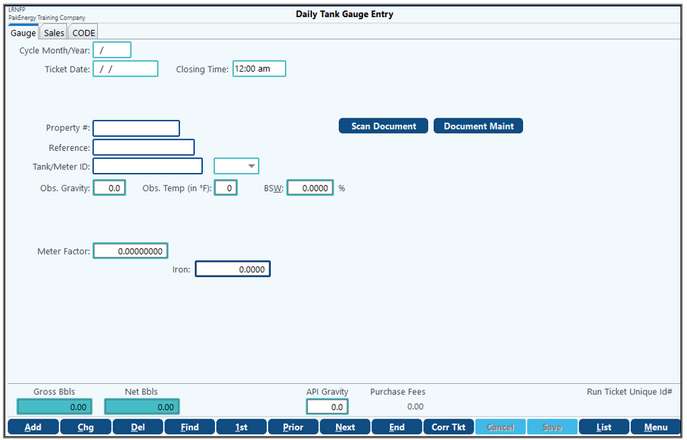
Cycle Month/Year |
Cycle Month/Year for the gauge reading. Defaults to the current cycle date. |
Ticket Date |
Date of the daily gauge reading ticket. |
Closing Time |
Closing time of day for the gauge reading. This will default based on the company Start of Day Time defined in Company Maintenance. |
Property # |
Property # for the gauge reading. Choose a property using the Lease Lookup or by typing in the Property #. |
Reference |
The Reference will default to DAILYGAUGE. |
Tank/Meter ID |
Tank Meter/ID for the gauge reading. Choose a Tank/Meter ID using the Tank/Meter Lookup or by typing in the Tank/Meter ID. |
Obs. Gravity |
Observed Gravity reading |
Obs. Temp |
Observed Temperature reading |
BS&W |
Basic Sediment and Water reading |
Gauge |
Gross standard volume of liquid passed through the meter. |
Gross Bbls |
Gross Barrels calculated for the gauge reading. The gross barrels reflect the number of barrels delivered. This field is reported to the nearest hundredth. |
Net Bbls |
Net Barrels calculated for the gauge reading. The net barrels reflect the number of barrels received. This field is reported to the nearest hundredth. |
API Gravity |
API Gravity for the gauge reading. This field is reported to the nearest tenth. |