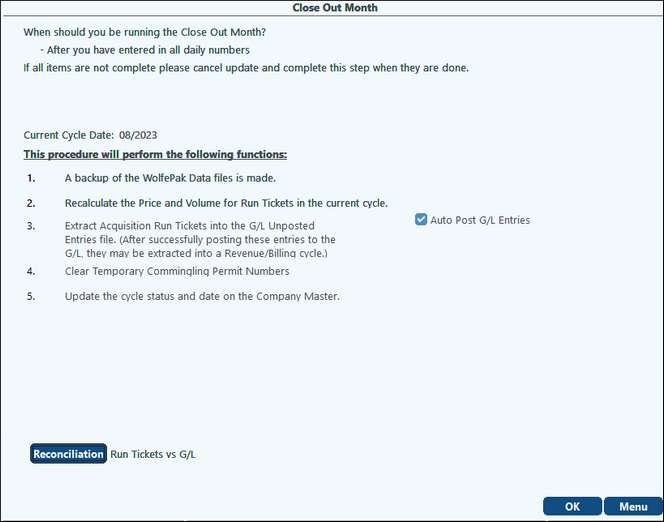
Auto Post G/L Entries - Check this option to automatically post General Ledger entries.
NOTE: Do not close out the month until all current corrections have been processed.
Typically this step is done after you have completed the Revenue Cycle update, just in case when you are reviewing the payment something needs to be changed or corrected you can Clear the First Purchaser cycle and make changes within the current month.
The Reconciliation button is for future enhancements in the First Purchaser module.