The Cost-Plus Percentage Add-On Feature for Invoicing can be obtained by calling Pak Accounting Sales Department at (325) 677-1543.
Pak Accounting’s Cost-Plus feature allows the user to invoice parts at cost, or at cost plus a specified percentage, by customer. The initial setup is at the customer level.
Setup:
Identify the customers you wish to set up to invoice parts for at cost, or cost plus percentage. Go to Sub-Account maintenance (F12) and find the customer in the customer Sub-Table. Click on the A/R Options, Pricing Groups tab.
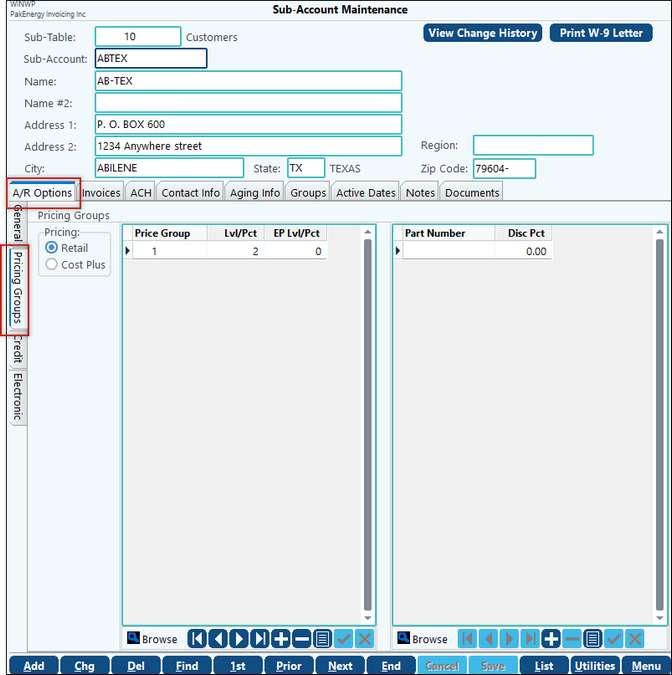
On this tab you will see the option to set pricing for this customer at Retail or Cost Plus. If “Cost Plus” is chosen, the Cost Plus % will appear for a percentage to be entered.
If you wish to invoice parts for this customer at cost, leave the “Cost Plus %” at 0.00.
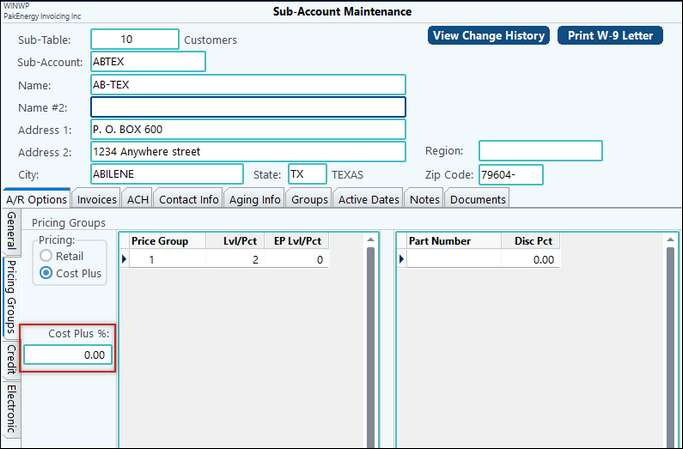
If you wish to invoice parts for this customer at cost plus a percentage above cost, set the “Cost Plus %” field to the percentage you wish. The percentages must be entered in as whole numbers. For example, ten percent would be entered as 10.00 in the “Cost Plus %” field.
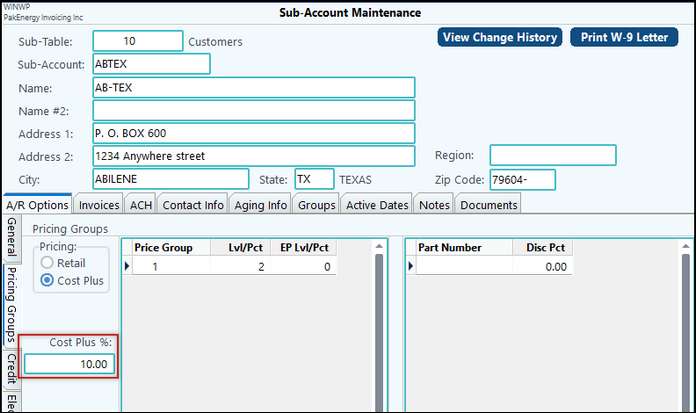
Note: The system will calculate the Cost/Cost Plus Percentage for the part using the Default Cost set on the Master Files Maintenance > #80-Company > Invoice tab.
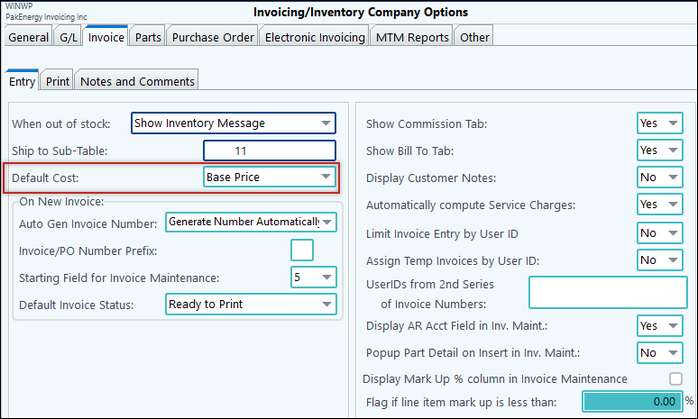
When an invoice is entered for this customer, the price for the part(s) will be calculated at cost plus ten percent.
Example: The default cost is Base Price. The base prices for parts B1 and C-300 are $80 and $4 respectively.
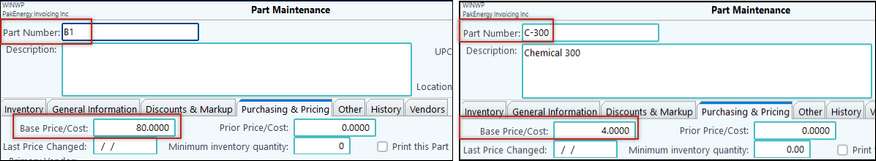
When entering an invoice for this customer using these parts, they are calculated at their respective base prices plus ten percent. Any other parts that are added to this invoice would be calculated the same way.
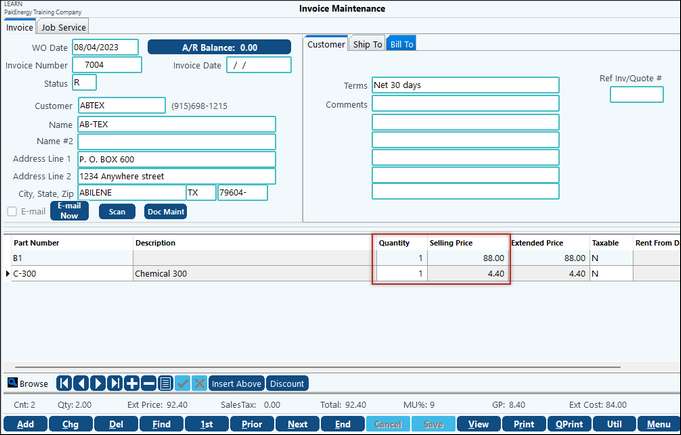
To view the Line Item Parts Maintenance double-click on the space in front of the part number. This screen will show the breakdown for the cost and the percent markup.
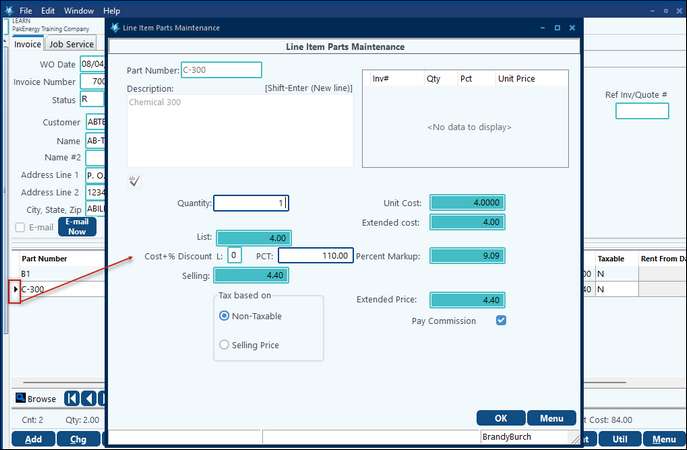
Proceed through the rest of the invoicing process as normal.