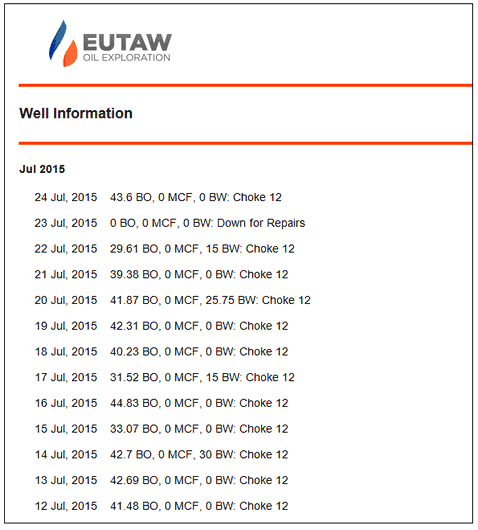How to Send Production Files to CONNECT Web Interface
Authorization for the Web Connect Interface Web FTP site is required.
CONNECT is an interface for investors to receive information regarding their investment(s) in the form of an email.
1. Enter the daily production in Daily Production Maintenance. After you have finished entering the production, click on the "List" button at the bottom of the screen. Run the report summarized by day to make sure the production looks correct.
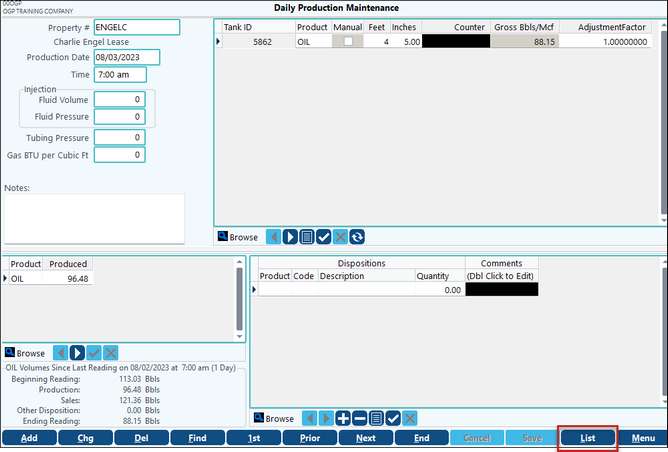
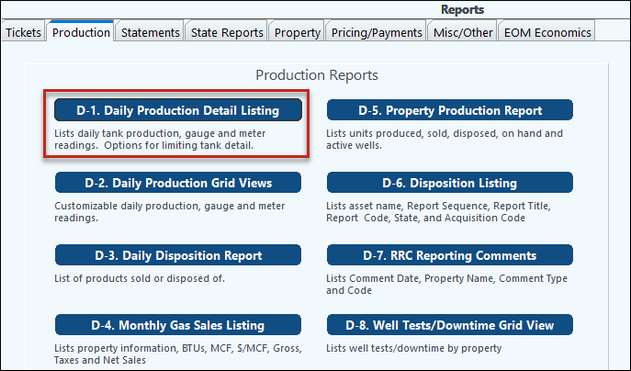
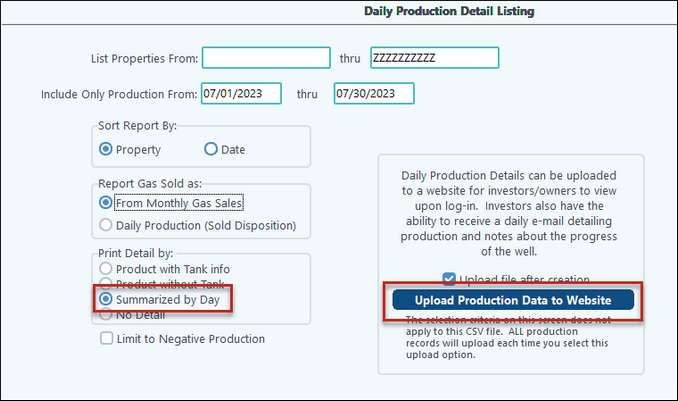
Fields included in the CSV file are Property Number, Date, Barrels of Oil Produced, MCF of Gas Produced, Barrels of Water Produced, Barrels of Oil Sold, MCF of Gas Sold, Comments.
NOTE: When the file is created, the entire number of produced barrels will include the decimal and two digits after the decimal even if they are zero as opposed to a whole number if the production was even.
2. It is recommended that after running the report for the daily production that you run it for the past week to make sure that everything is consistent and correct. Once the file is uploaded, you cannot get it back. Therefore it is a good idea to double-check to make sure that everything is correct.
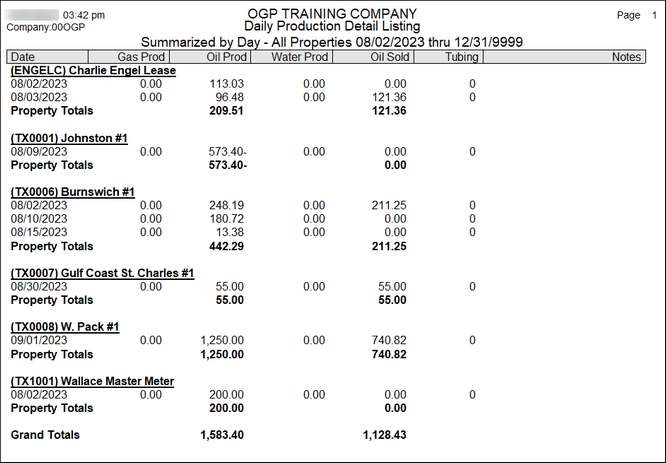
The file can be uploaded by clicking on the "Upload Production Data to Website." Once you click on the "Upload" button, ALL investors will receive an email. Do not click this button more than once per day or you will overload your investors with emails. The message below will appear if the upload was successful.
Sample email that the investors receive.