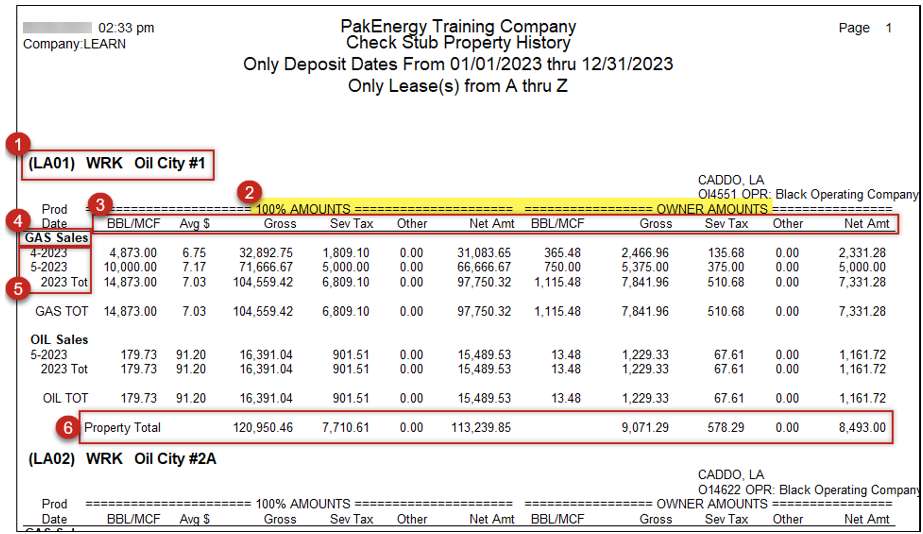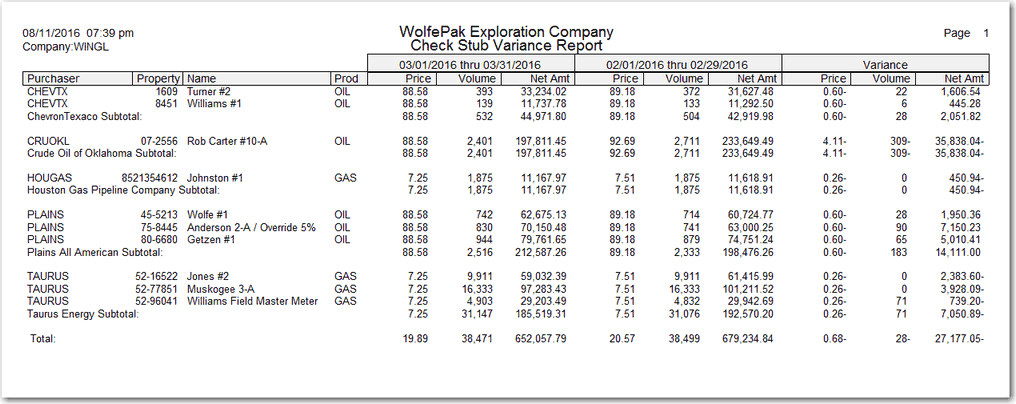Even though posting a Deposit/Stub will make General Ledger entries, Check Stub keeps its own historical records in its own tables. For this reason, when needing to correct Check Stub, it is recommended to make corrections in the module itself since reports run in Check Stub do NOT pull from General Ledger. We will expand on this more when we get to the Utilities section.
Property History is your primary access to the check stub detail in history. You can filter the report by deposit date range, property, product type, production month, financial group, and purchaser.
This is a powerful research and reporting tool. It's primarily used for reconciling 1099s you receive at the end of the year.
Print format: Normal, Landscape or Compare w/Division order (to print only those checks that are different than the division orders).
TIP: To print columns for the Deposit Date, Purchaser, and Net Rev % on the report check the following boxes: Print Detail by: Each Check / Print Format: Landscape.
Let’s break out this report to better understand what we’re looking at. Each header will start with the Lease.
1.The report will be broken out by Lease. Each header will include the Lease Sub-Account code, Name, and API # from the Property Maintenance setup. 2.There will be a section for the 100% Amounts and the Owner Amount numbers. This is determined from the entry screen and is not based on if you do/do not have the 100% Entries box checked on the Division Order. 3.The Gross, Sev Tax, Other, and Next Amount columns are fixed column headers and cannot be changed. This is directly linked to the Stub Line setup and what each Stub Line Item is coded as in the Type of Item column. 4.Each Product will be broken out separately. 5.Each check will be broken out separately by Production Date. 6.There will be a Property Total of all products and stubs at the bottom. |
The Purchaser History List, can be used as a guideline to determine if all the purchaser's checks have been received and/or entries have been made for a given month. You can review the amount of business that you do with a specific purchaser. The purchaser's 1099 can be verified to the income recorded during the year. List can be printed by dates or purchaser. Also, list can be sorted by Purchaser # or alphabetically by Purchaser Name. |
This report allows you to trend property deposits over time looking for missing production months. You can run it for any or all products, purchasers, and run dates. It is intended to be a monthly report that can be printed for the current production month entered and a couple of prior months. An additional option is to run the report to list Division Orders that have no revenue and the Division Order was setup/recently added. This option provides the ability to run a listing of Division Orders that do not have revenue for a specified time period. |
Check Stub Variance report allows you to view, for a selected time frame, the variances in price, volume and revenue for a selected purchaser or all purchasers.
|