This is where management should take the time to discuss and set company policy as to what tasks will become the basis for the Alerts Definitions.
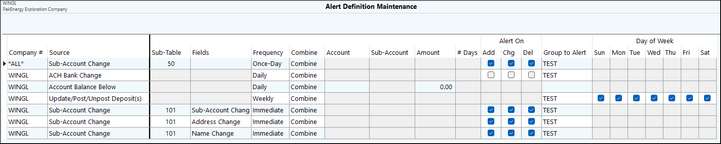
•Company – The Pak Accounting company that will be monitored for these changes.
•Source:
ACH Bank Account |
As changes are made, change gets logged to the Alert Master based on Add/Change/Delete of the value. Included on E-mail based on Frequency and next scan. |
Sub-Account Change |
•Name Change only •Address Change only •Or any Sub-Account change Gets logged to Alert Master based on Add/ Change/ Delete of the record. Included on E-mail based on Frequency and next scan. |
Account Change |
Add, change or deletion of an account is included in an email based on frequency and next scan. |
Update/Post/Unpost Deposit(s) |
Logs to the Alert Master based on Day-of-Week selection. The change is included in an E-mail based Frequency and next scan. |
Standard Entries Due in X Days |
Checks the first scan of the day to see if any qualify and if so, included on e-mail. |
Account Balance (i.e. Cash account(s)) Above/Below/Not Equal |
Balance is as of the last day of the last fiscal year (i.e. includes all future dated transactions). Until triggered, checks balance with every scan and included on e-mail. Once triggered, doesn’t check again until next day or next Monday. |
Posting Allowed Date Change |
Checks if/when the Posting Allowed Date Range has been changed. |
Restore Company Data |
Anytime Pak Accounting data has been restored. |
Invalid Password |
Be notified of all Invalid password attempts. |
Land Pmt Obligations |
Gets logged to the Alert Master based on Day-of-Week selection. Included on E-mail based Frequency and next scan. |
Land To Do |
Gets logged to the Alert Master based on Day-of-Week selection. Included on E-mail based Frequency and next scan. |
•Sub-Table – only affects alerts for Sub-Account changes. Leave blank for the alert to apply to all Sub-Accounts.
•Fields – only affects alerts for Sub-Account changes. Right now, this can be either all Sub-Account changes or only changes to the address fields.
•Frequency – how often to be alerted when this condition/event happens.
oImmediate – sends out e-mail on next scan
oDaily – Only sends e-mail on the first time scan it qualifies for a day.
oWeekly – only sends out e-mails on Monday (or the first day after Monday)
oOnce-Day – Only checks the first scan of the day
•Combine – select to get alerted for this condition on a separate e-mail or if it is ok to combine this alert with other alerts that might need to be sent out at the same time.
•Account/Sub-Account – which Account/Sub-Account to be used with the Account Balance source option. Type in *ALL* if you would like to include all Sub-Accounts.
•Amount – the dollar amount to determine if an alert is sent with the Account Balance Below or Above.
•# Days – used to determine how many days Past Due on the Standard Entries to be alerted. (+Before due date, -Days after)
•Add/Chg/Del – Actions that generate alerts.
•Group to Alert – Group from the Alert group definitions that will receive the alerts.
•Days of Week – On each alert, define what days each item you want to be alerted if there was a change/task done.
Most of the options that you need to define on the Alert Definition Maintenance are self-explanatory.
Make sure to define the company that you want a specific definition to apply to. Use *ALL* if you want the definition to apply to all companies in your respective Pak Accounting Software.
Another option to be aware of is to decide whether a specific definition can or should be combined with alerts from other definitions. For example, you may not wish to combine the account balance definition that is set to go to an Alert Group consisting of upper management with a Land “To Do” definition set to go to an Alert Group consisting of mid-level management.