Each person who will work in or have access to PakEnergy Accounting must have a PakEnergy Accounting User ID. This will allow all changes to be tracked easily by unique users and provide you with user-level security. The User ID is generally the user’s initials but can also include numbers. The User ID can be 1, 2, or 3 characters in length.
NOTE: If you are set up on the Citrix network, a User ID may have already been created for you.
When opening PakEnergy Accounting, the system will ask for a User ID. If this is your first time logging into PakEnergy Accounting, enter the desired 1-3 character User ID; typically, this will be your initials. The system will state that the User ID does not exist. Click Create New to finish setting up the new User ID.
After Create New has been chosen, another screen will appear asking for a User Name and Password. If a password is needed, enter it in the New Password field and verify it in the Verify Password field. This user must enter the password each time they enter PakEnergy Accounting.
The password can be up to 30 characters long, but it must be at least 8 characters long. It must also have at least one letter and one non-alpha character (e.g., number, special character, etc.). It cannot be the same as the current and previous 9 passwords used.
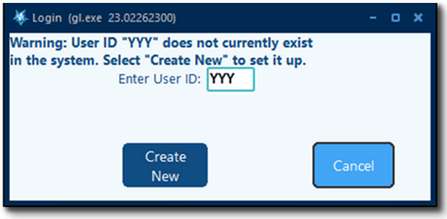
If a password is not desired, check the box for Do Not Require a Password. From this point forward, this user will be able to enter the system without entering a password.
A User ID only needs to be set up once. If you need to limit a user’s access to a company or certain modules within a company, visit Help [F1] or call your Customer Success Team.
If you cannot add your User ID, contact the person in your company who oversees system security.
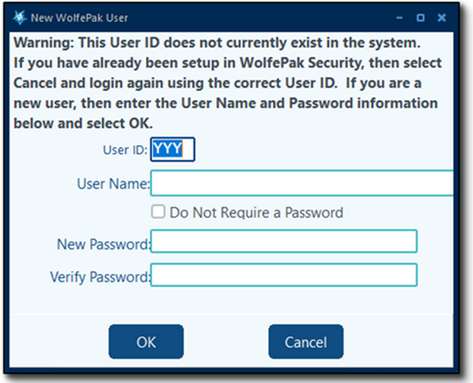
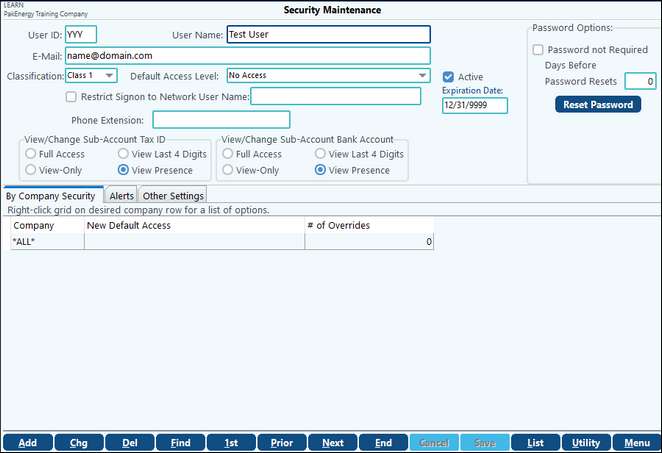
See Security for further information on user level security.
NOTES:
•If user level security has been enabled and a user does not have access to a specific company, that company will not show on the company drop down list when that user logs in.
•When downloading a new version of Pak Accounting, the User ID associated with initiating the download has to be a two character User ID at this point in time. Additionally, there are no utilities to change an existing User ID from one code to another.