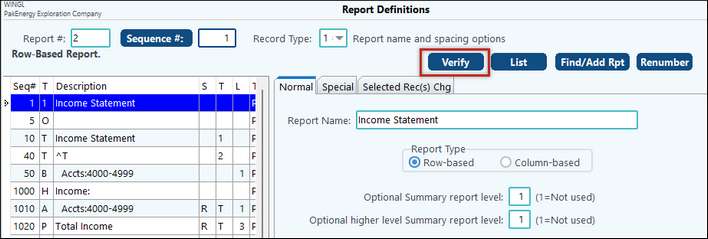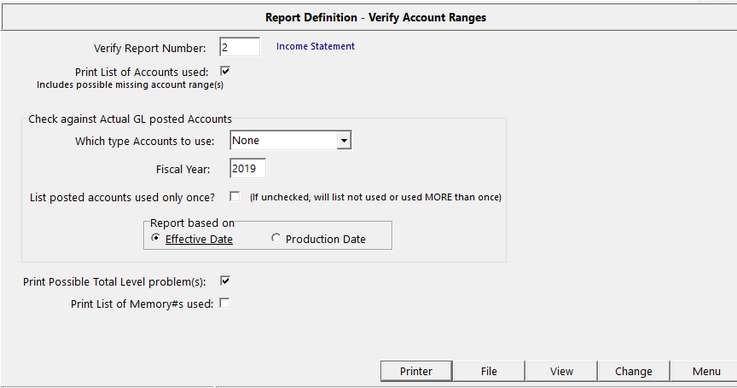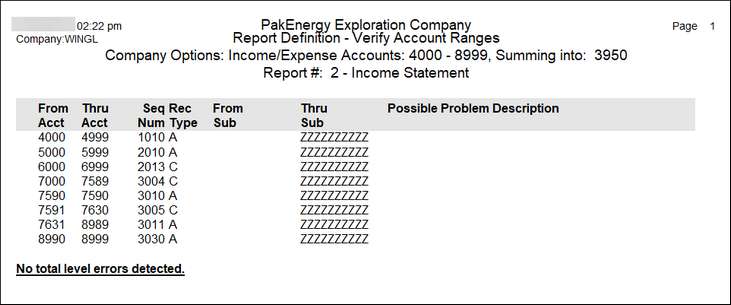The Verify Account Ranges utility provides the ability to list missing accounts for a particular range of accounts included in a specified report as well as show the accounts in sequence and provide the definition it is associated with. An additional helpful feature the Verify function provides is a check of accounts with an activity/balance to see if they were included in the report. Finally, the verify function looks at total and summary levels (if turned on) to see if they are in a logical order and lists any memory cell use. The utility can be found in the Report Definitions for any report, at the top of the screen.
After clicking on the Verify button, the following page allows you to select how you want the report verified. A list of accounts used can be printed that will also show possible missing account ranges for the report. The report can also verify the accounts based on the actual GL posted accounts.You can select to use Asset/Liability accounts, Income/Expense accounts, both types of accounts. or none. Additionally, the report can list posted accounts used only once if the box is checked for this option. The verify will also print any possible problems for the report and a list of memory numbers used if checked. One last additional feature is that the report can be based on your choice of effective or production date. This report helps to ensure that the financial reports you have created are free from error and accurate from an account standpoint.