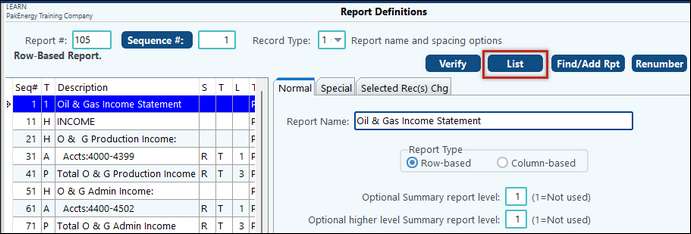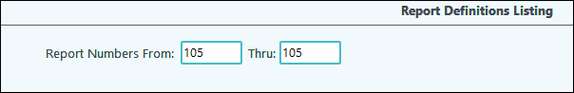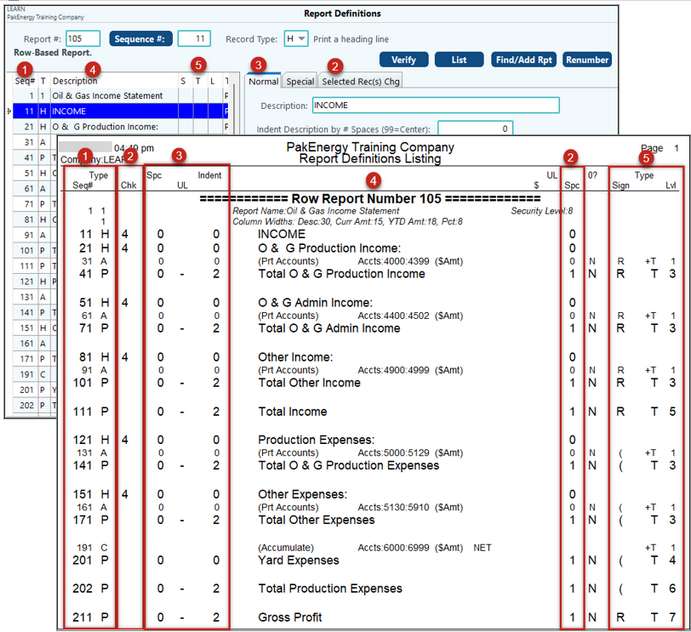This provides the information for a specific report about the report definitions.
Information from this report can be tied to the Report Definition screen.
1.The Seq# and Record Type
2.(Shown in 2 different columns) These are settings on the Normal or Special tab regarding indenting, spacing, and other formatting items.
3.Check # lines remaining field.
4.The description or account range for your record type.
5.The sign and total/memory level information.
NOTE: More than one report can be included on the same listing.