Well Tests
This is accessed from Leases / Well Tests button. Click on New Well Tests.
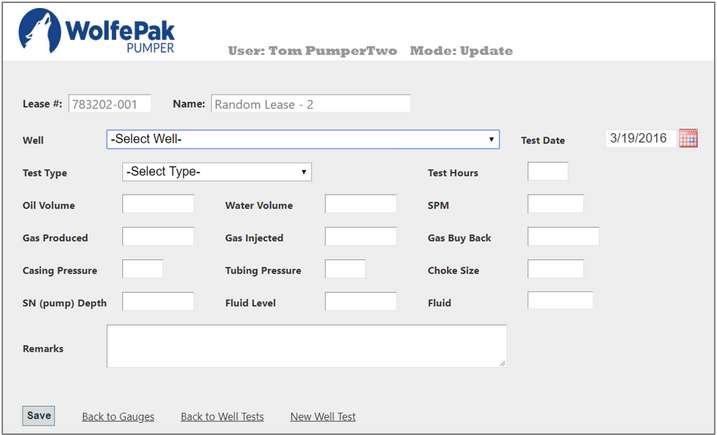
Well |
If a well was selected on the Well Test List page the well will default to that value. Otherwise you need to select one. After a well is selected the page will look like this. |
Test Date |
Enter or select the test date. It cannot be in the future. There can be only one test for a well on a specific date. |
Test Type |
Select the test type from the drop down. It is required. |
Test Hours |
Enter the number of hours for the test as a whole number. It cannot be zero. |
Oil Volume |
Enter the oil volume for the test. It is a number with two places to the right of the decimal. |
Water Volume |
Enter the water volume for the test. It is a number with two places to the right of the decimal. |
SPM |
Enter the strokes per minute as a number with two places. |
Gas Produced |
Enter the gas produced for the test. It is a number with two places to the right of the decimal. |
Gas Injected |
If produced gas is being injected back into the well to increase production enter the amount injected. It is a number with two places to the right of the decimal. |
Gas Buy Back |
If gas is being bought from the pipeline to inject into the well enter the amount bought. It is a number with two places to the right of the decimal. |
Casing Pressure |
Enter the casing pressure. It is a whole number. |
Tubing Pressure |
Enter the tubing pressure. It is a whole number. |
Choke Size |
enter the choke size as a character string. |
SN (pump) Depth |
The pump depth will default to the value from the well completions table. It can be changed if required. If the value is changed the default value in the well completions table will be changed and the value will be used for future entry. |
Fluid Level |
Enter the fluid level. The fluid level must be less than the pump depth. After the values are entered the Fluid value will be calculated. |
Remarks |
Enter any remarks for the test. |