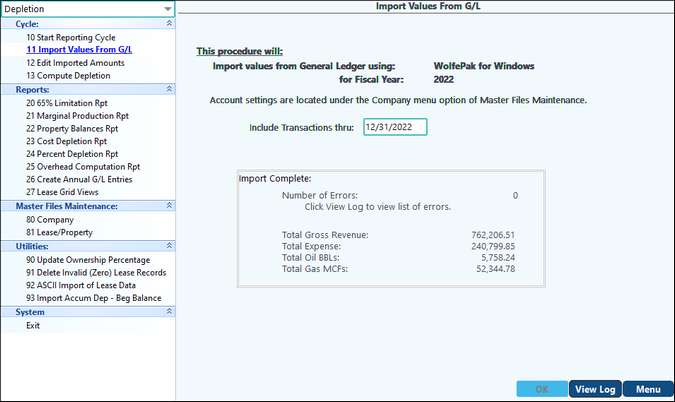
During the Import, the G/L account information is used to set up any missing leases, and current G/L amounts are imported.
A "Conflicting Net Revenue Interests" report will be built if any leases have the same lease number and more than one Net Revenue Interest percentage, as the program reads through the General Ledger Account/Sub-Account information.
For these Conflicting Net Revenue Leases, the system will set the Lease Setup/Net Revenue Interest Percent to 1.00000000.
Any lease that has this percentage needs investigation.
To print this report
•Left-click in the center of the report and choose print.
•Once the window is closed, you cannot recreate this report.
•Notice the "Include Transactions thru" option. This way, you can cut off the import to only the first part of a year and get a clean cutoff instead of pulling in entries already posted for month(s) beyond the desired cutoff.
The system will automatically calculate marginal leases and set the flags on the Lease/Property Lease Setup screen. (You can, however, force the lease to be Stripper or Heavy production on the Lease/Property Setup; this process will not re-set the forced override).