G/L Part Master
Purchaser Order > Master File Maintenance > G/L Part Master
For each Vendor issued a PO, you can enter part numbers for the parts, supplies and/or services you purchase from this vendor. The vendor must be a valid Accounts Payable vendor.
Select Add. Then enter the Vendor code. Assign a Part Number. You may create your own or you can use the vendor part number's character alpha/numeric field; it can be up to 15 characters. The short description is the description that appears on the PO. You may also assign the default general ledger account and/or Sub-Account this item is charged to most of the time. Entering a default general account and/or Sub-Account here will not prevent you from changing it to a different general account and/or Sub-Account in the PO. You may also assign a Quantity Decimals if needed.
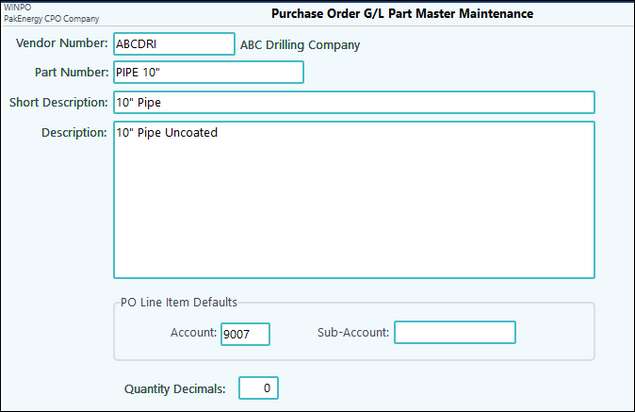
NOTE: These can also be added on the fly when creating the PO (hot key F3)
List: Prints list of vendor items, sorted by vendor.