Apply Corrective factors to run tickets, if necessary. When doing a mass change of tickets, changes will be recorded to the correction factor in the Change Log and the modified date will be updated for each ticket. If the ticket "thru" date is 12/31/9999, the Tank / Meter Master will automatically be updated with the latest new correction factor and will be put on any new tickets. The "Meter Factor " option should be checked and the Tank/Meter ID will need to be specified.
NOTES:
•Correction Factors will only be applied to tickets that have not been updated or extracted to Revenue Billing for distribution.
•When the "Offload Station #" is selected, the property lookup will be limited to Stations. When the "Load Property #" is selected the lookup will show both Stations and Leases.
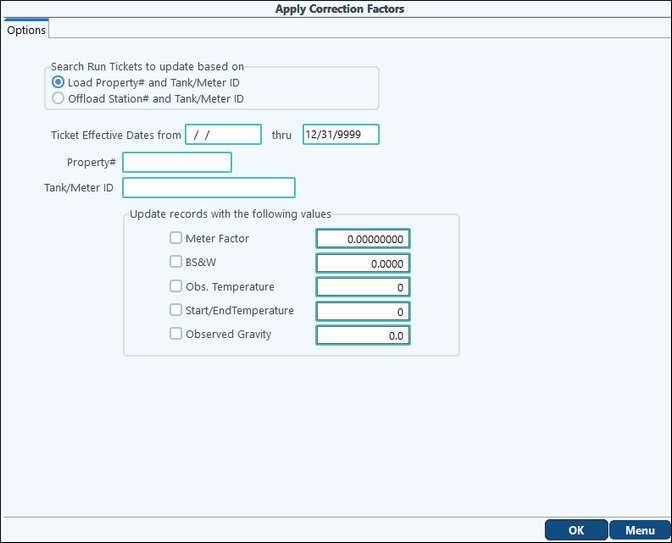
Search Run Tickets to update based on |
Load Property # and Tank Meter/ID: Searches for tickets in the Daily Run Ticket Maintenance by Load Property # and Tank Meter/ID. Offload Station # and Tank/Meter ID: Searches for tickets in the Daily Run Ticket Maintenance by Offload Station # and Tank/Meter ID |
Ticket Effective Dates/Offload Effective Dates |
Ticket Effective Dates: Used with Search Run Tickets to update based on Load Property # and Tank/Meter ID. Enter the desired from/thru ticket effective dates of the tickets the correction factors apply to. Offload Effective Dates: Used with Search Run Tickets to update based on Offload Station # and Tank/Meter ID. Enter the desired from/thru offload effective dates of the tickets the correction factors apply to. |
Property # |
Property # associated with the ticket(s) to apply correction factors. |
Update records with the following values |
Check the box beside the items that need to be updated. Fill in the field associated with the items that need to be updated. Meter Factor: How to calculate the meter reading. BS&W: Basic Sediment and Water reading. Obs. Temperature: Observed Temperature reading. Start/End Temperature: Start/End Temperature reading. Observed Gravity: Observed Gravity reading. |