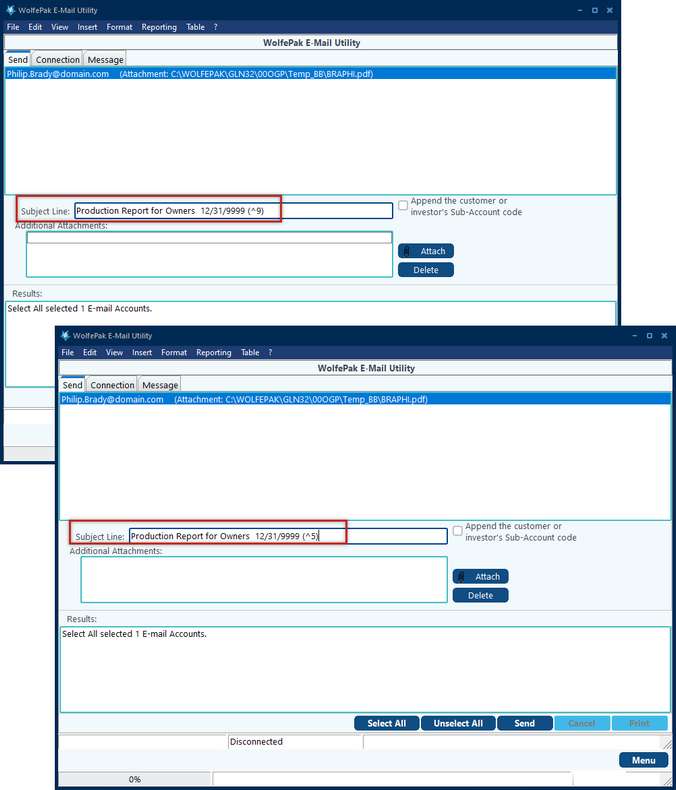In order to email reports, make sure that the "Statement E-Mail" field is defined with an email address in Sub-Account Maintenance.
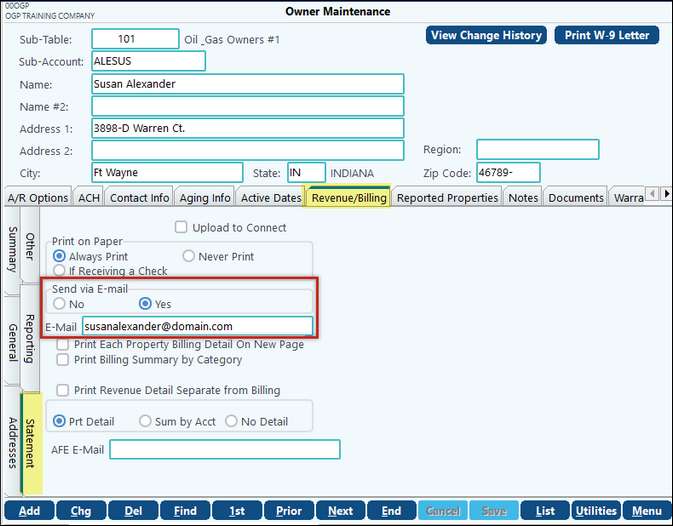
Once the emails have been sent you can view/print the Email Confirmation report by selecting the "Print" button at the bottom of the screen. This report will provide the results of the emails sent. The subject line specified on the email(s) will also be printed on the report.
NOTE: Optional substitution codes can be used to reference a Sub-Account code or the Sub-Account name in the subject line of the email. Simply insert ^9 or ^5 in the subject line of the emailer.
^9 will reference the Sub-Account code in the subject line of the email or to keep from having to remember the substitution code, you can check the box to the right of the Subject Line "Append the customer or investor's Sub-Acct code." If checked, the Sub-Account code will attach to the subject line on each email being sent.
^5 will reference the Sub-Account name in the subject line of the email.
Substitution Codes: