Once daily production has been summarized into monthly records, they are free to be edited. This probably won't be necessary unless errors were made in daily entry.
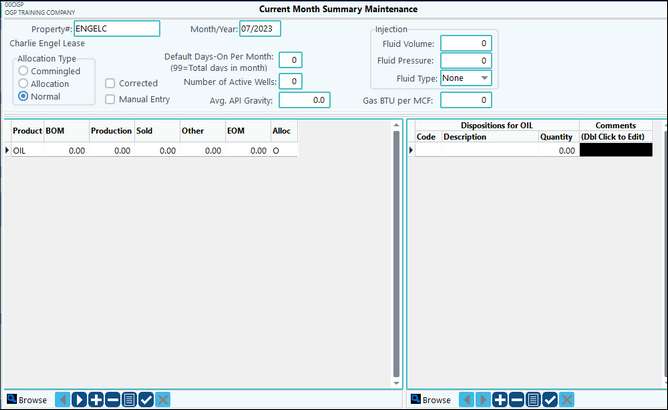
Property, Allocation Type, Default Days, and Number of Active Wells |
Pulls from Property Maintenance. These fields cannot be edited. |
Injection |
Pulls from Daily Production. |
Gas BTU |
Pulls from Monthly Gas Sales |
BOM column |
Rolls from EOM from the prior month |
Production and Sold columns |
Pulls from Daily Production and Run Tickets for Oil, or Monthly Gas Sales for Gas |
Other column |
Pulls from disposition entered in Daily Production, also from Run Ticket and Gas Sales |
EOM |
Is the current inventory as of last gauge reading. If going through a pipe, there is no ending inventory. |
Dispositions / Comments |
This information will change depending on which product is selected to the left (if Property has more than one product). |
NOTES
•The Product Code must be defined before the BOM or EOM can be populated or accessed. Additionally, the Disposition Code must be defined before the quantity field can be populated or accessed.
•Many fields in the header section can be edited. Any changes on the record will not affect records in Daily Production or Daily Run Ticket. Pak Accounting does not recommend making changes unless absolutely necessary since it could cause issues in the next month.
oExample of a change: If a commingle didn’t split correctly (maybe it was a commingle, but no longer, etc.). Changes could be made to the allocated properties as long as the total equals the commingle.
•You could manually enter information in the Summary instead of Daily Production; however, DO NOT enter information in both places for the same property.
The List button on the menu allows you to print a property production report.