Double-Clicking on a row will bring up the Job Well Maintenance screen.
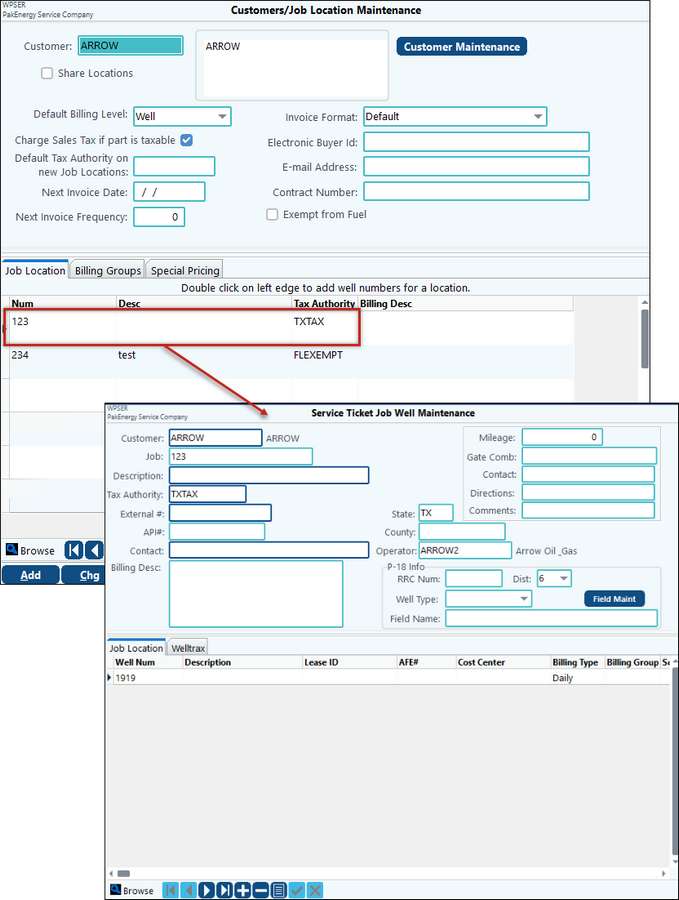
Job Well Maintenance |
|
Job/description |
Set up the job location for the customer including a description of the location. |
Tax Authority |
If charging sales tax for this location, identify the tax authority as set up under menu item #73 – Tax Rates. |
External # |
Enter any external # (i.e. P.O. #) associated with the location. Optional |
Billing Description |
Default billing description for the job. Optional |
Mileage, gate comb, contact, directions and comments |
Optional fields for informational purposes. |
Operator |
See Saltwater Disposal facility documentation. Optional. |
Well type |
See Saltwater Disposal facility documentation. Optional. |
RRC State, dist, and Number |
See Saltwater Disposal facility documentation. Optional. |
Field Name |
See Saltwater Disposal facility documentation. Optional. |
Well Number |
Optional for billing by well stage: Drilling, Completion, or left blank. |
Billing type |
Defaults to company option but can be overridden here. |
Billing Groups |
Identify the billing group here if the location is part of a billing group. Groups are set up under the Billing Groups tab. |
Separate Invoice |
If selected, service ticket types “Transport” and “Other” will print on separate invoices for this job location. |