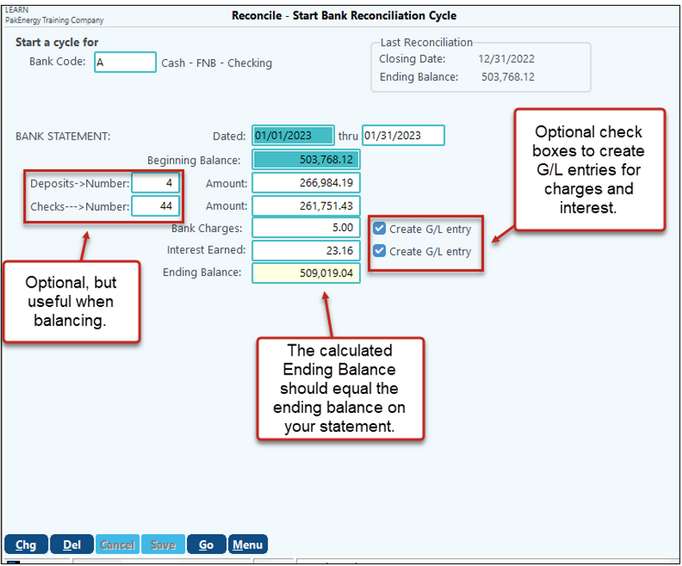Use the Reconciliation Cycle Menu to start the Reconciliation Cycle for a bank code. This is the starting point in balancing to a bank statement. A Cycle is defined as the date range noted on the bank statement. Each statement should be successfully reconciled before proceeding to the next cycle.
Generally, the process begins each month when the bank statement arrives.
Start Reconciliation Steps:
1.The first step in bank reconciliation is to select Start Cycle for that bank code.
2.The system will ask you if you want to start a new cycle or restart the last cycle.
3.When the following screen appears, enter the information from your bank statement.
a.The Beginning Balance (will carry forward from last month's reconciliation).
b.Enter in the number and amount of the deposits that cleared then the number and amount of the checks that cleared the bank. Technically, the number of Deposits and Checks is not required, but can be a useful tool when researching issues. Keep in mind that if your bank prints a total of checks cleared, their total may or may not include bank drafts or service charges. Each bank statement style is different.
c.The thru date and the Ending Balance MUST match your bank statement.
d.Then enter any Interest Earned charges and Bank Charges subtracted from your account. Enter only the amounts reflected on the statement. You have the option of posting to the General Ledger or not. Entries posted to the G/L will be automatically assigned a reference number based on the next available number. See Next number assignment. Also, if you amend the Bank charges and Interest Earned fields after creating the G/L Entries. The system will reverse the original entries and create new entries.
4.The ending balance should automatically calculate and should match the ending balance on your bank statement.
5.Click on Save to save the information on the screen. However, this will not start the cycle. When you have reviewed everything, and it matches your statement, click on the Go button. Go instructs the system to start the cycle.