Enter information from run tickets in respective fields.
IMPORTANT NOTE: Pak Accounting supports the use of the industry standard of 7:00 AM as the cut-off time for reporting crude tickets (a reporting day starting at 7AM and ending at 6:59 AM the next calendar day). We also support a cut-off time of 12:00AM This option can be set in #80 Company – First Purchaser tab. Tickets with a time before 7AM or 12:00AM are considered part of the prior day's activity (effective date). All ticket date driven reporting, tank effective dates, pricing, payment, cut-offs, and inventory control all incorporate this effective date standard. When there is only a date for a ticket (no time is printed), then the date will be the effective date.
Examples:
•Ticket effective date of 4/1/20xx includes all tickets with a ticket date/time of 4/1/20xx at 7 AM through 4/2/20xx at 6:59 AM. Therefore, tickets with a date/time of 4/2/20xx at 4 AM will have an effective date of 4/1/20xx.
•Tickets using an effective date of 3/31/20xx will include all tickets from 3/31/20xx at 7 AM through 4/1/20xx at 6:59 AM and will have a 3/31/20xx effective date.
•Also see OGP Date Scenarios
Checking the Manual Vol and Manual price boxes will allow you to enter volume and price manually.
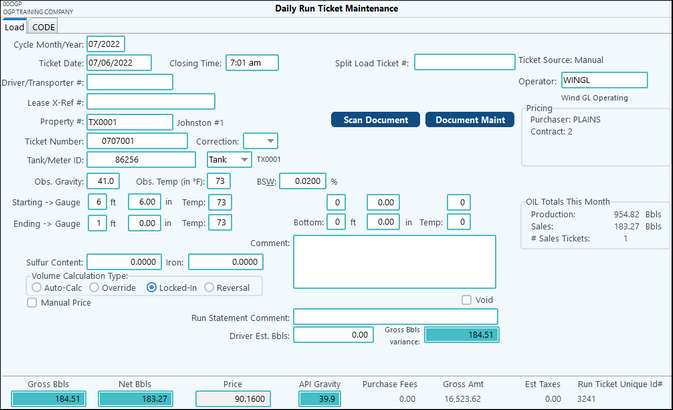
Daily Run Ticket Maintenance |
|
|---|---|
Cycle Month/Year |
Defaults to the current cycle date. |
Ticket Date / Closing Time |
Date/time on run ticket. See Time Issues for more information on cut off times and how that effects reporting. |
Driver/Transporter# |
(Optional), usually with First Purchaser or Hauling) Enter the Driver/Transporter. Must have the Payroll Module to utilize.See set up of Employee Master to set up Drivers. |
Lease X-Ref# |
(Optional) Allows for multiple external property numbers to be cross referenced to an internal property number (added ability to specify external x-ref to the run ticket import). |
Property # |
Property # that the load was picked up from. |
Ticket number |
Run ticket #. |
Correction |
Used when making run ticket corrections. |
Tank/Meter ID |
Select what tank/meter the load was picked up from. |
Obs Gravity |
As noted on the run ticket. |
Obs. Temp |
As noted on the run ticket. |
BS&W |
As noted on the run ticket. |
Starting/Ending Counter/Bottom |
Enter gauges (tank) or meter reading (gas) from run ticket. |
Sulfur/Iron Content |
First Purchaser Only |
Volume Calculation Type |
Auto-Calc = Default per ticket information. Override = To manually change Gross and Net Bbls amounts in the fields below. Locked-in = Locked due to already being extracted to Revenue (First Purchaser). Once a ticket is locked in (Net Bbls) the API Gravity will also be locked in if it is non-zero and the Corrected Volume is non-zero. Reversal = Locked due to being a correction. Only one of the above four options can be checked. |
Manual Price |
Checking the Manual Price box will allow you to enter price manually. |
Comment |
As needed, internal use only. Prints on internal reports. |
Void |
Typically used by First Purchaser |
Run Statement Comment |
Typically used by First Purchaser. Shows on Operator Run Statement |
Driver Est. Bbls |
Typically used by First Purchaser |
Split Load Ticket # |
First Purchaser Only |
Operator |
First Purchaser Only |
Scan Doc/Doc Maint. |
The documents button works with the add on Scanning feature. This feature allows you to scan tickets for each Run Ticket giving you the ability to view the "paper" ticket at any time. |
Oil Totals This Month |
Production - Total from Daily Production entries Sales - Total from Daily Run Ticket entries. # Sales Tickets - To determine how many loads for this ticket. Number of tickets entered for the month. |
CODE Tab |
First Purchaser Only |
NOTES
•If the ticket date or time is changed, the system will automatically determine the default accounting period. However, the default will not be a closed period. On any ticket(s) that are dated the 1st of the month and the time is changed after the ticket has been already saved to prior to 7:00AM, the Cycle Month/Year will be changed to be the previous cycle month year.
oExample: A ticket dated 9-1-20xx with a changed closing time to 3:00AM will be changed to be in cycle month/year 08-20xx. This will only apply if the "previous" cycle month/year is still open.
•An error message will appear if a meter, LACT unit, and/or T/G Adj Meter is inactive based on ticket date.
1.The Gross volume is calculated based on the tank strappings (if using tanks).
2.Determine the volume from the Starting Gauge less the Ending Gauge volume.
3.Adjusting to Net BBLS (Temperature is adjusted to 60 Degrees F and API Gravity adjusted to 40).
4.Calculate the BS&W Volume by multiplying the Corrected Volume before BS&W by the BS&W percentage
List - has different listings available.
•Daily Run ticket listing - This report provides detailed information about run tickets. The report can also display start/end temperature and gauge readings.
•Run Ticket Edit Listing - listing of run tickets with the ability to sort and/or print duplicates.
Also see Commingle Setup